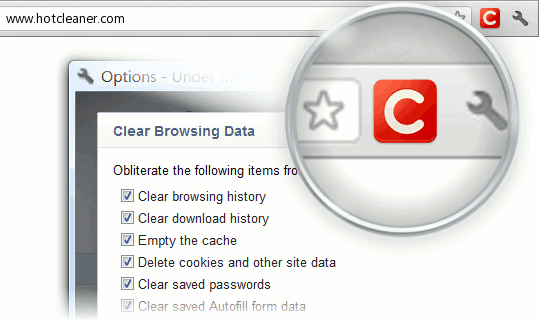Security and Privacy Software | Click&Clean v7.8 Release Notes
Saturday, April 21, 2012
 A new version of Click&Clean v7.8 has been released!
A new version of Click&Clean v7.8 has been released! A special thanks to all users that made a
donation to the project and helped us to improve the tool. Today, it is imperative to safeguard people's sensitive personal data and prevent any private information leakage. With each new version of Click&Clean, we try to provide you with an easy-to-use and cost-effective way to keep your private data private and safe from others.
Click&Clean v7.8 Release Note
- Choose an Action: The main new feature added in this version is the ability to choose the action to perform when you click the Click&Clean button on the main Chrome tool bar (Pic.1) There are two basic actions you can choose from: open Clear Browsing Data dialog (the default action for new installations) or expand a handy menu of features.
However, if you would like to access more extra features like Disk Cleanup, Defragmenter, Video History, Task Manager, Malware Scanner, etc., easy access to almost any setting or feature in Chrome you can choose to show Click&Clean menu. Here's how…
- Change how Click&Clean menu looks using skins: It is easy to give Click&Clean a new look by applying a skin. Changing a skin is easy!
Main changes in this release
- Added New Anti-Malware Database (by BitDefender Labs)
- Compatibility with the latest: Chrome Stable v.18.0.1025, Beta v19.0.1084, Dev v20.0.1105, Canary v20.0.1111, Comodo Dragon 18.1.2, SRWare Iron
- Minor improvements and optimizations
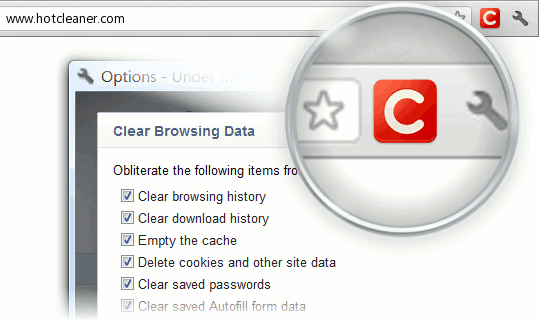
Pic.1 Click&Clean button at the right side of Chrome's address bar.
If you have any suggestions on how we can make your experience with Click&Clean even more worthwhile, please feel free to contact us by filing out our suggestion box on the Feedback page.